ImageJ软件可以使用以下代码将等厚干涉条纹灰度值量化:
“`java
import ij.*;
import ij.process.*;
public class ThicknessMap {
public static void main(String[] args) {
// Load image
ImagePlus imp = IJ.openImage(“path/to/your/image.tif”);
// Convert to grayscale
ImageProcessor ip = imp.getProcessor().convertToGray();
// Set low and high thresholds
ip.setAutoThreshold(ImageProcessor.createThreshold(ip, 50, 255, ImageProcessor.NO_LUT_UPDATE, true));
// Measure the thickness of the interference pattern
double[] thickness = new double[ip.getWidth()];
for (int x = 0; x < ip.getWidth(); x++) {
int pixelValue = ip.get(x, ip.getHeight()/2);
if (pixelValue > 128) {
thickness[x] = 0.5 * (ip.get(x, ip.getHeight()/4) + ip.get(x, ip.getHeight()*3/4)) / pixelValue;
}
}
// Display the thickness map
ip.setSliceLabel(“Thickness”, “Red”);
imp.setProcessor(ip);
imp.show();
}
}
“`
这段代码使用了ImageJ的Java API,首先打开图像并转换为灰度图像。然后,使用自动阈值将图像二值化,以便仅保留干涉条纹。接下来,使用中值公式测量每个像素的条纹厚度,并将结果存储在一个数组中。最后,将厚度标签添加到图像中并显示结果。请注意,该代码仅适用于垂直条纹且像素高度为条纹间距的四分之一的情况。如果您的实验条件不同,请相应地修改代码。
相关文章
-
扫码下载安卓APP
-
 微信扫一扫关注我们
微信扫一扫关注我们
 微信扫一扫打开小程序
微信扫一扫打开小程序
手Q扫一扫打开小程序
-
返回顶部
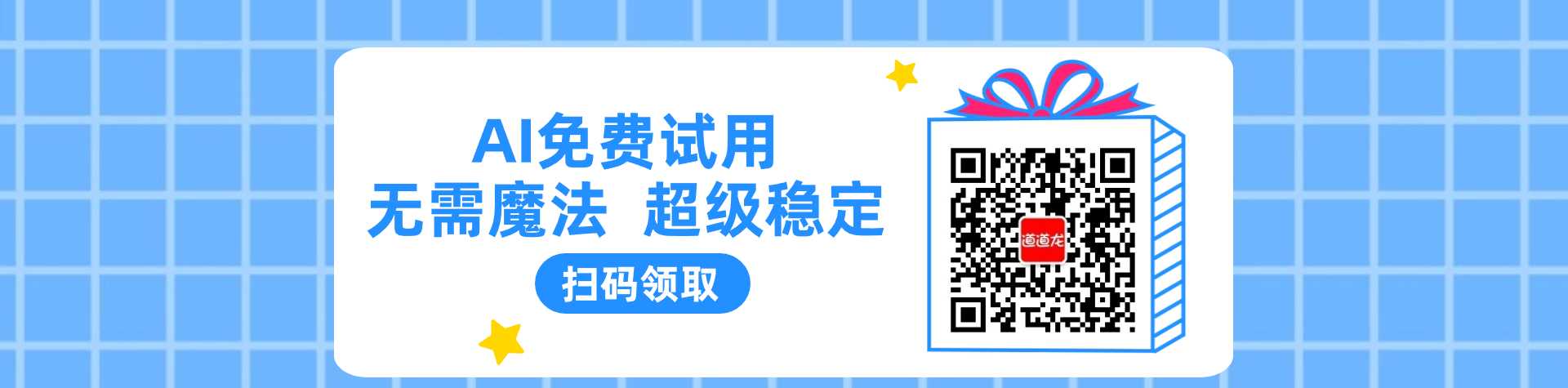


发表评论